Introduction to Bitsika
I came across an app called Bitsika which was trending on Twitter and I decided to have a look at the app. By having a look I mean using the app and testing it functionalities and features and compare it with other apps that I have been using for my other transfers and transactions. I was using Barter from Flutterwave for my domain name, hosting and other social media transactions since it provided me with virtual cards for me to be able to pay or buy things online.
For almost the whole of last month I couldn’t deposit money to my Barter account so I had to look for different was to make sure that I can stay in business. Then I came upon a tweet by one famous actor in Ghana, John Dumelo, talking about Bitsika. I decided to find out more and use the app. This article gives you a brief review of the app and how it works.
History and purpose of Bitsika

In 2018, two Africans from Ghana, Atsu Davoh and Samuel Boahen, launched a platform that will be able to help move money across different parts of Africa. The platform was named Bitsika. The platform uses digital currencies to help move funds around Africa at no cost or at a lower cost. Just like Chipper app and Barter. But Bitsika goes beyond just currencies. It uses blockchain technology to help users receive or transfer money instantly from anyone, anywhere at zero cost.
Locations and Currencies
The default currency for Bitsika is US dollar. All monies deposited in your Bitsika account is converted to the US dollars. But you can transfer money from your local currency to the app. The money transfered will be converted to the US dollars. So you always have a USD balance in your Bitsika balance.
Ghana, Nigeria, Cameroon, Cote D’Ivoire, Gabon, Mali, Mauritius and Senegal are all countries that Bitsika works perfectly there. So the app works with these countries currencies. That is Ghana Cedis, Niara, and the Central African Franc.
The app also supports Bitcoin and Binance chain transactions. By default all registered users of the app gets a blockchain wallet address which can be use to do bitcoin transactions.
How to begin using Bitsika app
To be able to use the app, you need a mobile phone which supports Android or IOS OS.
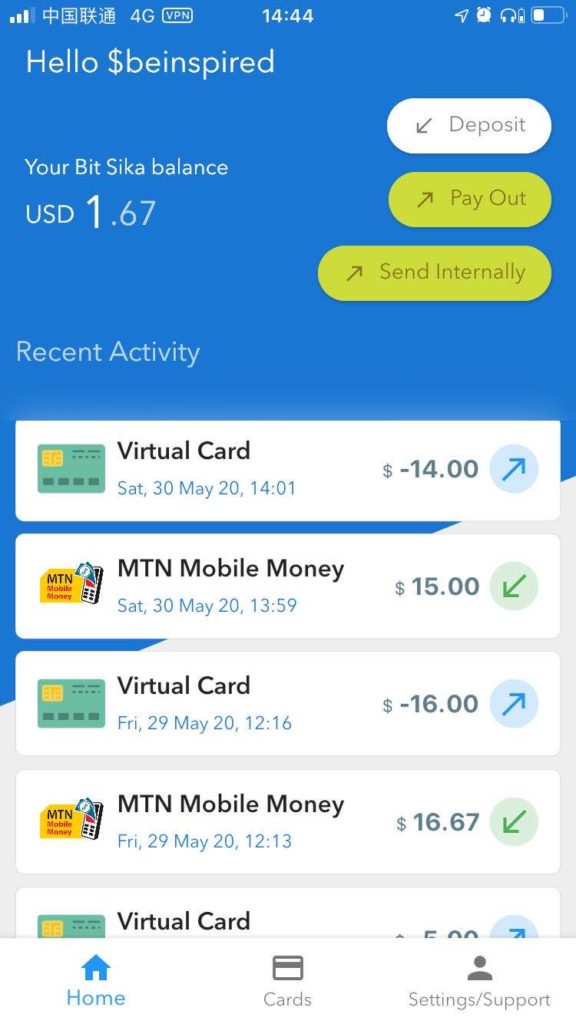
- Download Bitsika app from the Android Playstore or the App store for IOS users.
- Sign in or register with your gmail account. If you don’t have one you need to create one since the app only provides gmail sign in option.
- Authenticate your registration with google and continue.
- Choose your preferred username. Every username you choose or register with Bitsika start with the dollar sign.
- Complete registration by tapping on the Complete setup button.
How to use the Bitsika App
This is how the interface of Bitsika looks like.

There are a lot of features that comes with the Bitsika app. But these five features are the most used.
Deposit Money to your Bitsika account.
Users can deposit money in any currency to their Bitsika account by using mobile money, bank card or bank transfer. To deposit money using mobile money, follow the following steps (Ghanaians). Nigerians can only use bank card/bank transfer. Cameroon, Cote D’Ivoire, Gabon, Mali, Mauritius and Senegal can use mobile money and card option.
- Tap on Deposit
- Scroll down and choose the currency you want to deposit from.
- Choose Ghana Cedis (Mobile money) option.
- Enter your mobile money number
- Enter Amount you want to to deposit
- Confirm transactions and get instructions on how to allow withdrawals from your mobile money number.
At the moment you accept and allow withdrawals from your momo number, cash will be instantly deposited into your Bitsika app account. All money deposited into your account will be in dollars.
To deposit money using card or bank
The app uses Rave by Flutterwave to help process their card and bank deposits. If you don’t know Flutterwave, read more here.
To start with card or bank deposit:
- Click on Deposit
- Scroll down and choose Bank/Card
- Click on edit, to enter the amount you want to deposit and click on Confirm.
- Tap on Next, Check and Confirm the amount in dollars to be deposited into your Bitsika account.
- Tap on Ok to continue to use Ravepay to deposit with card or Barter
- Enter your card details and tap on the orange button that says Pay.
Money will be deducted from your card and deposited into your Bitsika account within the shortest possible time.
Payout
Payout feature also allows users to send money from their Bitsika app to mobile money or bank. You pay cash out of your Bitsika app from your Bitsika balance.
Send Internally
This is a peer to peer service which allows users to send and receive money to and from other users. This works just like Barter app and Chipper app.
Virtual card
Just like Barter app from Flutterwave which I use frequently for my online transactions, Bitsika also allow users to create a virtual Visa Card which functions the same as the normal physical Visa Card. The Visa card comes with all the details you will need when paying or buying things online. You can use this card on any online platforms that accepts Visa Cards.
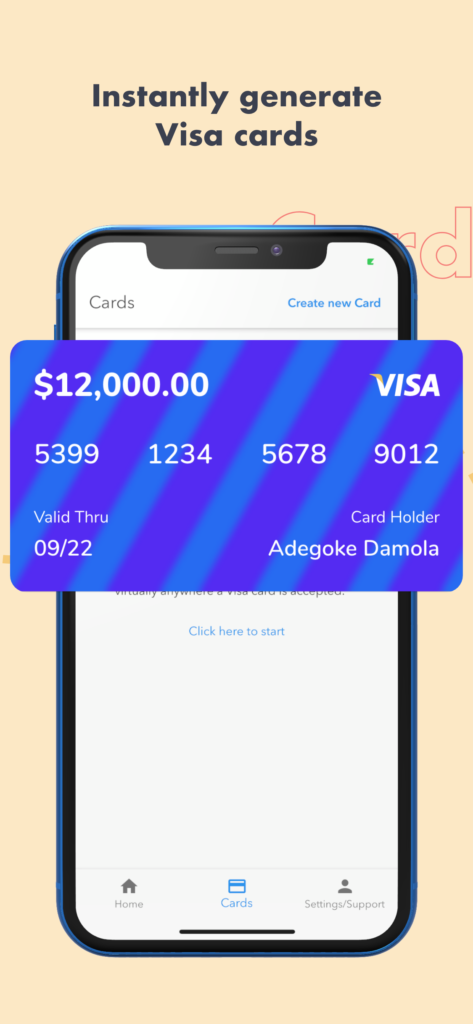
The card comes along with your card number, card holders name which you choose when creating the card, Card expiring date, CVV, Billing address, city, state, and country. The most amazing thing is that the card is free and comes with no charge or fee. Even transactions made with the card doesn’t come with any fee. everything is absolutely free.
Bitcoin and Binance Chain
Another amazing feature that makes this app different from most money transfer apps is the integration of Bitcoin and Binance Chain into Bitsika app. If you are someone who do bitcoin transactions or trade in bitcoin most often, then Bitsika app is your go to app. I strongly recommend this app for you.
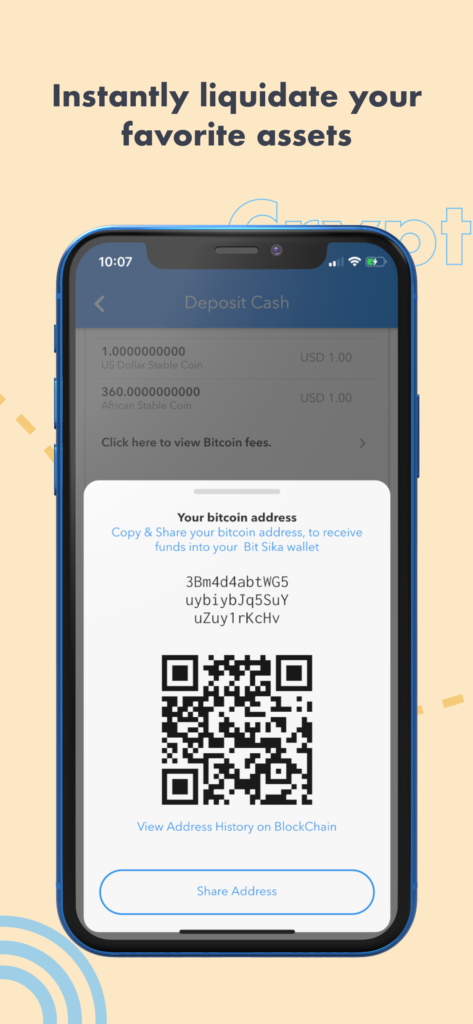
Bitsika is a complete app that helps you manage all your USDs and bitcoin and binance chain without moving money around all the time to be able to buy or do bitcoin transactions.
Conclusion
In using the app for almost a month I think this app, as compared to other money transfer apps I have used and continue to use, is far ahead. Even though other apps like Barter and Chipper app all extends their functionality in different ways, Bitsika’s Bitcoin and Binance Chain feature beats them all. Some features of Bitsika are:
- All in one multipurpose app
- Peer to Peer transfer
- Instantly liquidate your favorite assets
- Instantly generate Virtual Visa Cards
- Mutiple ways to deposite and withdraw money




