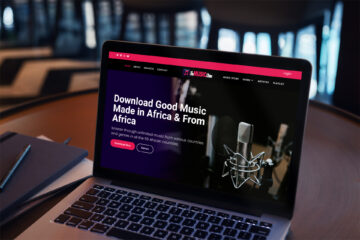Create a Facebook page get close to your customers and promote your brand. Follow the simple steps to create a Facebook page and start attracting customers.

Why create a Facebook page
Facebook is a social media platform or website which helps users connect with friends and families, and businesses also get close to their customers. Just like Twitter, Instagram or even YouTube. Creating a Facebook page have so many advantages to businesses and also to customers.
To businesses, business owners are able to showcase their existing and new products to their customers and potential customers. Businesses are able to interact with customers through post engagements and these engagements help build trust between businesses and customers. Facebook help build strong customer relationship.
Before creating a Facebook page you need to have a Facebook account. If you don’t have a Facebook account, click here to create one.
Sign into your Facebook account and follow the steps bellow.
Follow the steps below to create a Facebook page
Step 1: Set Up a Page
- On the top menu click on create and choose page to create a page.
- In the ‘create a page’ page, choose between business/brand and community public figure. Remember we are creating a business page so we click on Business or Brand.
- Enter your page name and the category your page falls in and click on continue. Category: Type a word or two the choose from the suggested category. Example: shopping, cars, musician/band.
- Upload a profile picture to your new page to help people find you or you can skip.
- Upload a cover photo to attract more visitors or get page likes.
- That is it! You have created a Facebook Page.
Step 2: Page description and branding
- On the top menu bar of your new page, click on edit page info to complete your about section so people can easily find your page.
- Enter a description of what your page is about.
- Add more similar categories.
- Add phone number which people can easily call you on.
- If your business have a website enter your website URL. If you don’t have tick ‘My page doesn’t have a website’
- Enter your email (either business email or your personal email).
- Add your business location by entering address, city and zip code.
- Make sure you save all the changes under each setting.
Step 3: Add a Button
- Click on Add a button
- Choose the button you want people to see on your page and click next.
- Add your contact details, click save and click finish
Step 4: Add products to your page.
- On the front side of your page, click on create a post to create your first post and start adding some products or what ever your business is selling.
- You can create a welcome post and stick it to the top of your Facebook page.
- Create some few posts to make your page take shape.
Step 4: Invite people to like your page.
This is the last step in the Facebook page creation. Your page is not complete with people liking your page.
- The easy way is to invite all your Facebook friends to like your page. You can choose to select all or choose some you want them to like.
- You can also decide to create a Facebook Ad to attract more people to like your page.
That is it! You have created a Facebook page.
The above steps are the steps to follow to create a Facebook page.
Conclusion
Creating a Facebook pace is not that easy but sometimes getting the time to update it or manage the page and interact with your customers or people who like your page is the headache. But don’t worry that is why Kaetech Digital is there to help you. If you need a page manager to manage your social media handles for you, just contact us, we are ready to help your business reach the next level.